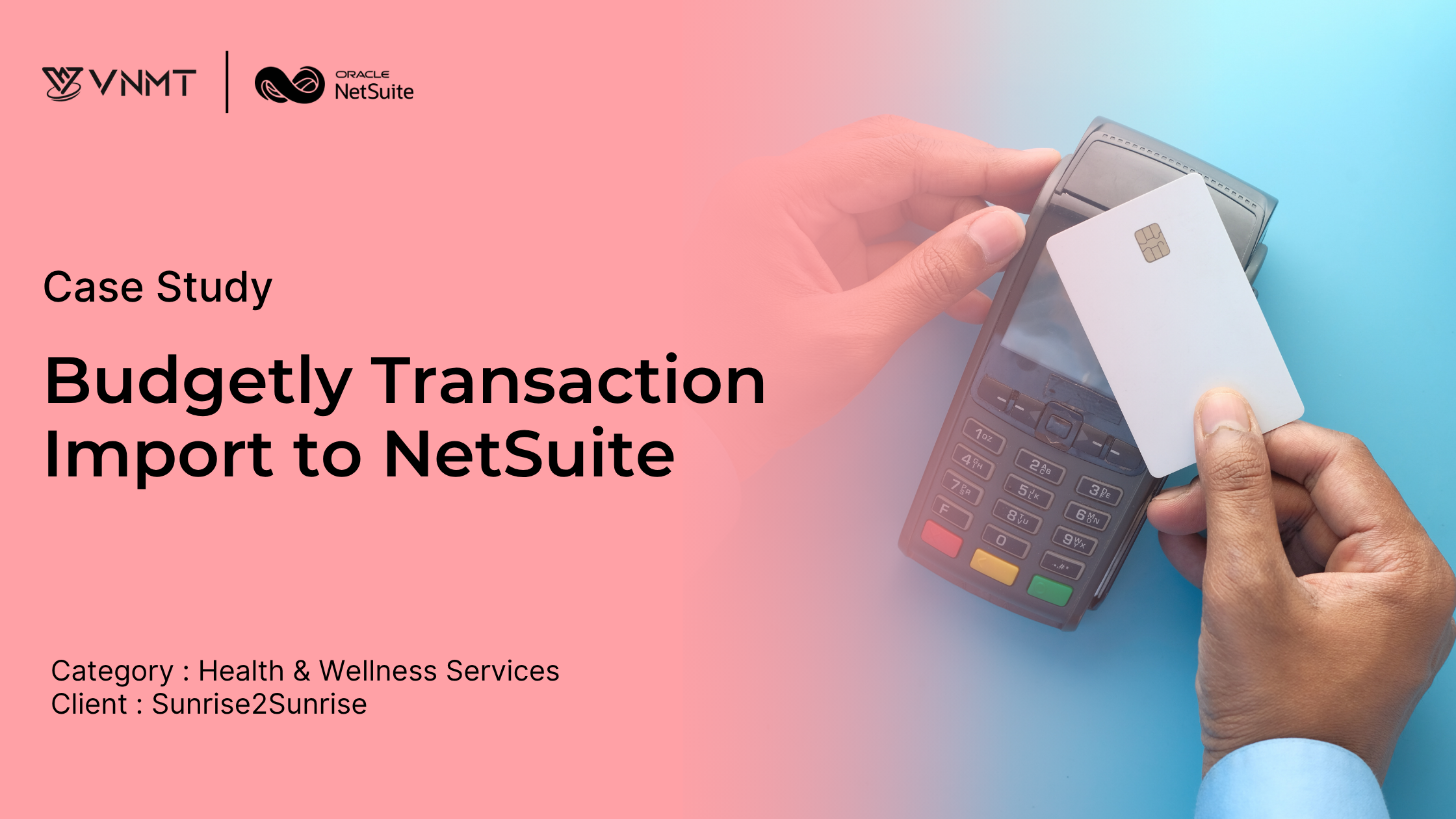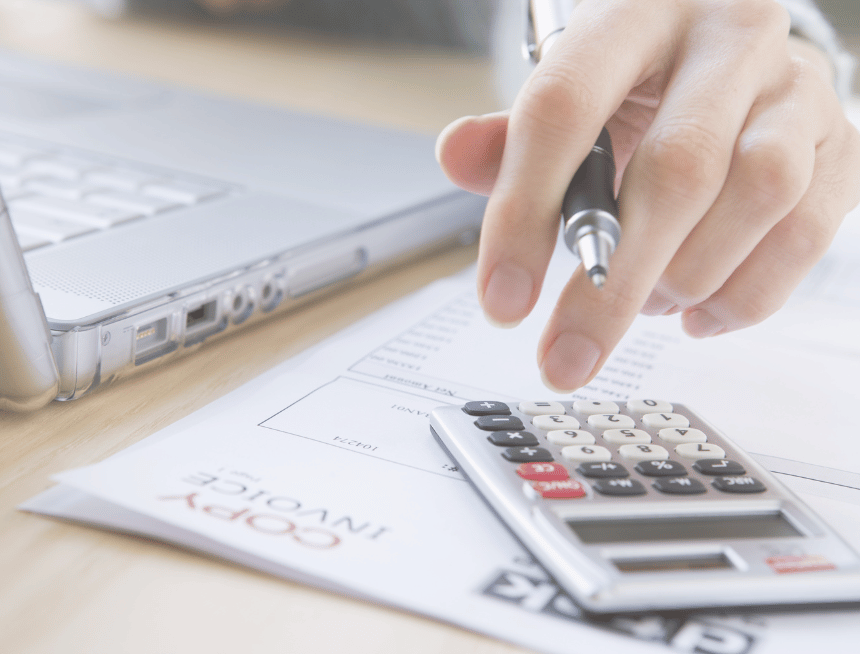
10+
Hours saved weekly on manual invoice processing
95%
Automation achieved in vendor bill creation process
50%
Improvement in cash flow management through tracking

About
Client
Business
Expanding Business Needs
As the client’s operations grew, the manual handling of vendor bills became time-consuming and error-prone.
Requirement for Automation
The client sought a way to streamline invoice creation and vendor bill management from CSV uploads.
Operational Efficiency
A reliable solution was needed to ensure accurate data handling and improved tracking of vendor bills and payments.
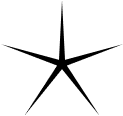

Our Solutions
We developed a custom NetSuite integration to automate the vendor bill generation process from CSV files, tailored to the client’s needs.

Custom CSV Integration
Built a fully customized interface allowing the client to upload CSV files with invoice details, ensuring automated vendor bill creation.
Suitelet Script Implementation
Implemented a Suitelet script to process CSV files and map data accurately for invoice generation.
Error Highlighting System
Designed a system to differentiate between correct and erroneous data, allowing users to quickly resolve issues before bill generation.
Batch Processing Automation
Enabled batch processing of multiple invoices at once, allowing users to generate bills efficiently with minimal manual intervention.

Challenges
Several challenges were addressed to ensure the integration operated seamlessly:
Standardized CSV Format
Ensuring that all vendors adhered to a standardized CSV format for consistency in data extraction.
Accurate Data Mapping
Implementing precise data mapping to ensure that accounting details were accurately passed from CSV files to NetSuite.
User-Friendly UI
Creating a user-friendly interface for uploading CSV files, highlighting errors, and managing the entire process smoothly.
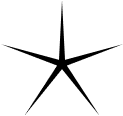

Results
The NetSuite CSV integration significantly improved the client’s invoice and vendor bill management processes:
Increased Efficiency
Automated vendor bill creation saved time and reduced manual data entry errors.
Improved Data Accuracy
The error highlighting system allowed users to quickly correct issues, ensuring accurate bill generation.
Streamlined Workflow
Batch processing capabilities enabled the client to manage large volumes of invoices with ease.
Real-Time Tracking
The client gained the ability to track both paid and unpaid bills in real time, with automatic payment reminders from NetSuite.