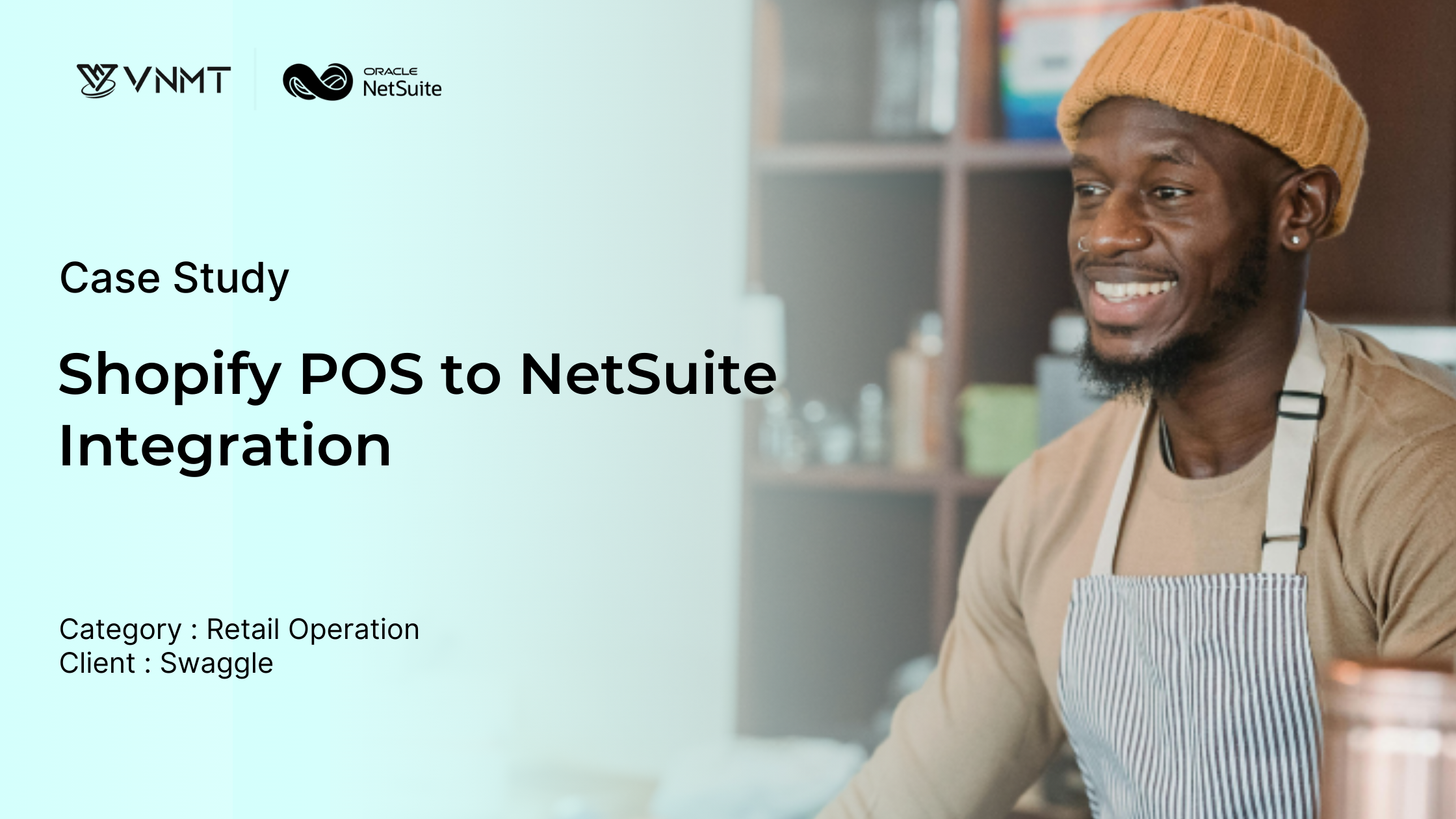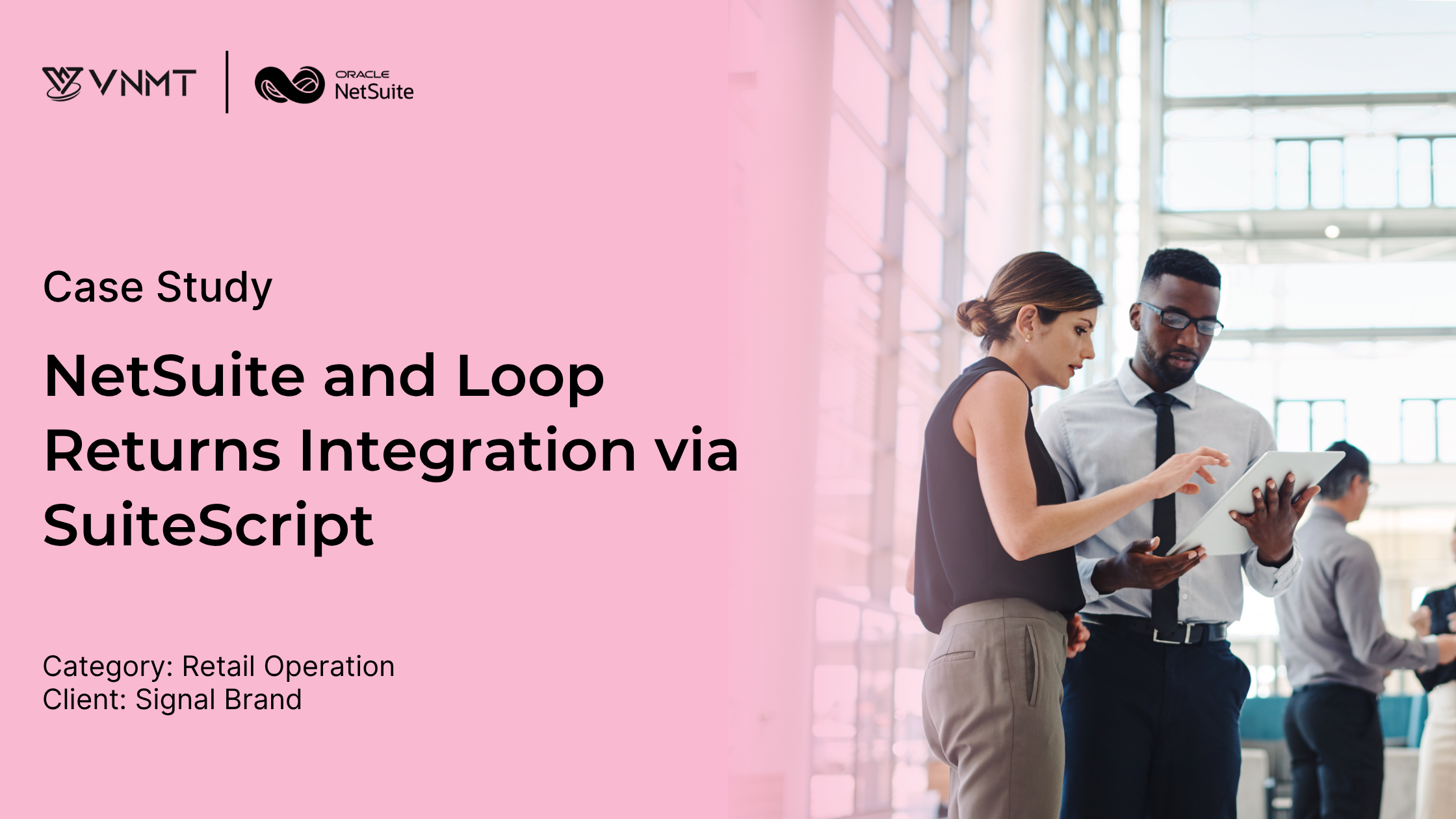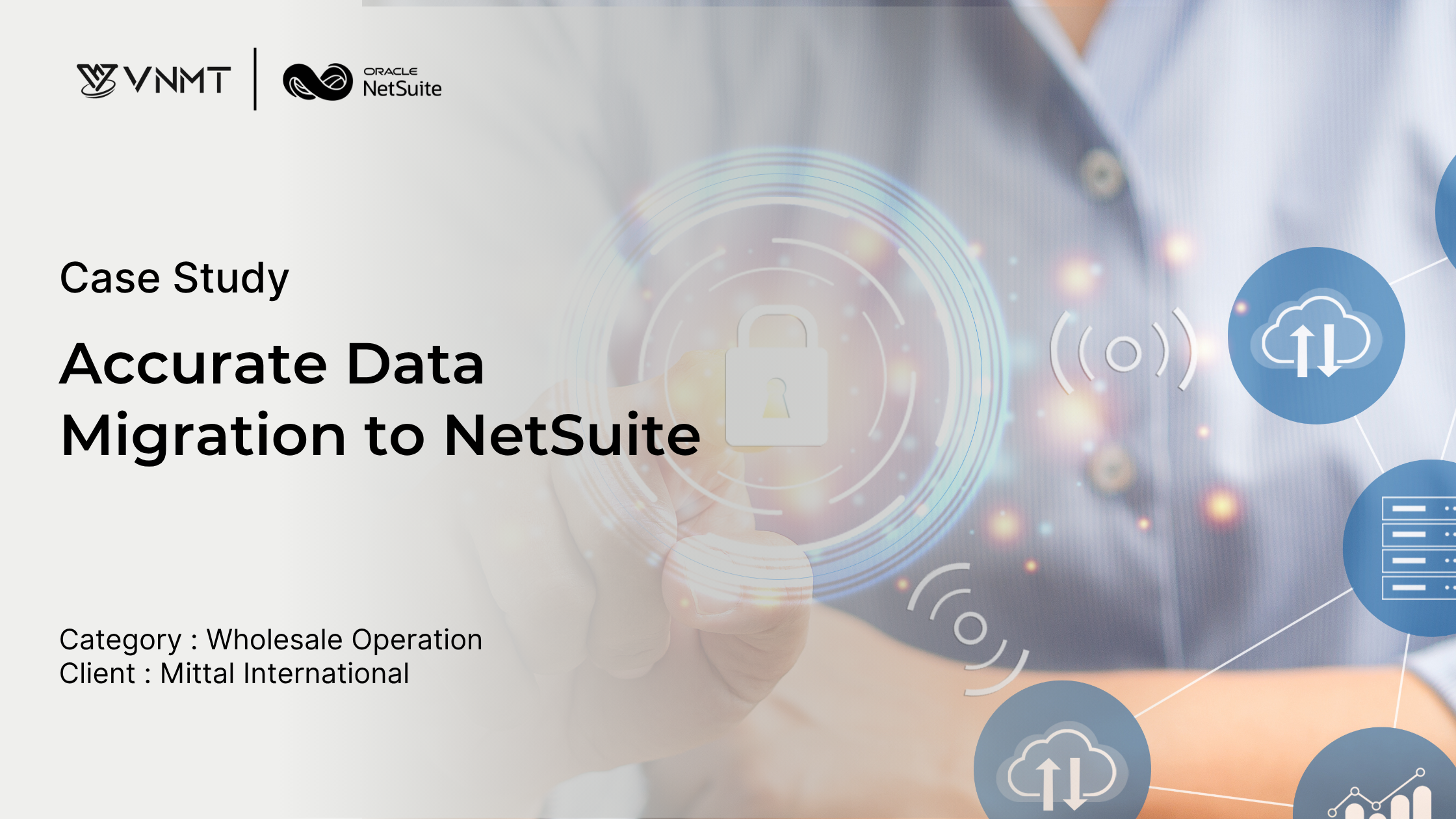100%
automated ticket-to-task conversion eliminates all manual task creation
0%
duplication using NetSuite custom records for task validation
2x
faster resolution through real-time, bi-directional ticket-task synchronization

About
Client
Business
Brand Insights
Nextiva is a leading technology provider specializing in customer service solutions, with a strong focus on automating internal support operations to boost efficiency and accuracy.
Platform Usage
The company’s support teams rely on Zoho Desk for ticket tracking and Zoho Projects for task execution across distributed service workflows.
Operational Challenges
The client faced manual ticket-to-task replication, delayed project updates, missed or duplicated entries, and high operational overhead. This hindered scalability, increased turnaround times, and affected overall support responsiveness.
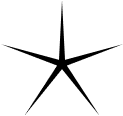

Our Solutions
Our team implemented a robust, automated integration between Zoho Desk, Zoho Projects, and NetSuite to streamline ticket management, task creation, and support visibility through scheduled syncing, custom record tracking, and real-time updates.

Automated Ticket-to-Task Mapping
Every Zoho Desk ticket is automatically mapped and created as a task in the relevant Zoho Project via scheduled Map/Reduce scripts and Suitelets, eliminating the need for manual intervention.
Project Matching via Custom Fields
Ticket account names are compared with project-specific custom fields to accurately match and assign tasks to the appropriate Zoho Project environment.
Duplicate Prevention through NetSuite Records
A custom record in NetSuite stores synced ticket data, ensuring duplicate tasks are never created, even during reprocessing or updates, and maintaining task accuracy across systems.
Real-Time Sync Status and Feedback
Ticket modifications, such as subject, status, or assignees, are instantly reflected in Zoho Projects. A confirmation is pushed back to Zoho Desk via custom fields for the whole team's visibility.

Challenges
Automating ticket synchronization and eliminating inefficiencies in project task creation.
Disparate Field Mapping Across Platforms
Zoho Desk and Zoho Projects utilised different customer identifiers, necessitating custom field-matching logic to associate tickets with the correct projects accurately.
Lack of Sync Controls and Duplication Risks
Without a tracking mechanism, ticket reprocessing in Zoho Projects resulted in duplicate tasks, leading to confusion and manual cleanup efforts.
Delayed and Inconsistent Task Updates
Ticket changes, such as status or assignees, were not reflected instantly in Zoho Projects, resulting in reduced visibility and workflow misalignment between support and project teams.
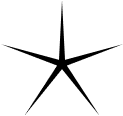

Results
The NetSuite-powered Zoho Desk–Zoho Projects integration delivered significant improvements in automation, accuracy, and support team productivity.
100% Automated Ticket Conversion
Every Zoho Desk ticket is now automatically converted into a Zoho Project task, eliminating manual input and ensuring task completeness.
Duplicate-Free Task Management
Custom NetSuite records ensure that each ticket is mapped to a single task, even during resyncs or status changes, preventing task duplication.
Real-Time Sync and Visibility
Ticket updates, including assignees, status, and subject, instantly reflect in Zoho Projects, while confirmation status is written back to Zoho Desk.
Seamless Cross-Team Coordination
Unified, bi-directional synchronisation enables support and project teams to collaborate in real-time, reducing delays and improving task turnaround.