NetSuite Sandbox brings to the NetSuite developers an environment to evaluate the value additions and changes before they make them available for the end users. This is particularly important for large businesses requiring custom NetSuite implementation and development. Any of the leading NetSuite implementation services will advise you to use this sandbox environment. This gives developers the flexibility to try a lot of new things without really risking the performance of the system.
In this blog post we are going to discuss how the NetSuite sandbox environment really works and the key value propositions offered by it. But let us begin by sparing a few words on what any sandbox environment does and how they benefit developers.
The Role of Sandbox Environment Software Development Projects
The sandbox basically offers a segregated test environment allowing developers to test how their programs work without impacting the performance of the particular software or system on which they are deployed. In any software project using a sandbox environment is a widely acclaimed practice to test and run new code to evaluate whether they work in an intended manner. This allows developers to check the programs so that after implementing them they do not cause any disruptive effect on the system or software performance.
Apart from performance concerns for implementing new programs, from the perspective of cyber security, there are always risks and vulnerabilities associated with new programs. A reputed NetSuite integration partner will always check the custom integrations in the sandbox environment to prevent unwanted security threats. The cyber security experts also use sandbox environments to test any program before permitting it to go live so that the data security of the app is not compromised.
In gross understanding, using a sandbox environment is all about taking safety measures to prevent potential performance disruptions or security threats from new programs. Any code when tested in a sandbox environment and allowed to go live only thereafter, both the security vulnerabilities and chances of performance glitches due to the new program can be completely avoided.
- Avoiding rewriting applications leading to more cost
- Ability to prevent system disruptions through testing before going live
- Finding issues easily with the existing custom features in a separate sandbox environment
- Ability to try third-party integrations and check their impacts
- Offering new developers and company staff exposure to customisations and custom integrations.
- Testing deletion of data records, transaction entries, record deletions, and custom forms.
- Making use a comprehensive testing environment to optimise performance.
NetSuite Sandbox: The New Sandbox Environment from NetSuite
NetSuite is already regarded as the most flexible, scalable and dynamic ERP and business automation suite offering an awesome range of customisation options to address business automation requirements of all kinds. Since customisation or trying custom coded programs as per business requirements is a key attribute of the NetSuite ERP platform, checking the newly coded programs before they go live is extremely important from both security and performance perspectives. This is why we have the NetSuite sandbox environment.
When developers program new custom features for implementation in the NetSuite system, they can use this environment to test their code so that the performance, end user experience and security of the system remain unaffected. This is particularly important for the businesses because an ERP system deals with highly sensitive data corresponding to transactions and financial information, customer data, business operation data and many more. NetSuite Sandbox working as a virtual workshop helps you maintain optimum data safety and unaffected ERP performance.
You can opt for any of the three different types of NetSuite Sandbox accounts. Let’s explain these account types one by one.
Basic Sandbox Account
The basic Sandbox account more or less offers the same capabilities of the production account used in any software development environment. It contains the identical data, system configuration, and scopes of customization. The developers can just mention a date for working with a set of data and can refresh the data from the live account. After refreshing you can carry out experiments and program custom features as per your need. Only thing you cannot do with this basic account is making transactions outside of the system such as payment processing or running email campaigns.
Sandbox Development Account
The developer account remains limited to the features and NetSuite modules of the production account and does not offer access to data or customizations. It does away with the business data and custom features for allowing access to third-party developers to work on the same project. Though the access to business data is not automatically provided by this type of account, for the purpose of development you can incorporate required data.
Premium Sandbox
As far as access to the data and customisations are considered, this is much similar to the standard sandbox. The only advantage of opting for the Premium Sandbox account is that you can accommodate projects with high volume data and a lot of custom features. This advantage of larger capacity apart, it works just like the live production account.
All these NetSuite sandbox environments come with their respective benefits in delivering a safe testing atmosphere so that developers can try custom feature development and changes and check them before going live. In case you have a very complex NetSuite project in hand, depending upon the requirements you can go for multiple types of Sandbox accounts as well. You can always discuss with a NetSuite implementation consultant to get guidance on the type of account you need.
How to Access NetSuite Sandbox?
Go to Lists > Employees > Employees and select the employee record on Sandbox.
Check the Grant Access box in the employee record’s Access subtab and fill in any relevant details.
Save the file. Your sandbox account is now accessible to the employee to whom you gave access.
How Does the NetSuite Sandbox Work?
Now that we have a comprehensive understanding of the useful role played by NetSuite Sandbox and the variety of accounts for this new testing environment, we need to know the technical aspects of this environment. Developers basically incorporate data and custom code to the Sandbox environment and production accounts through the NetSuite SuiteCloud Development Framework (SDF). Based on the type of accounts you choose, you can allow external developers in the project as well without exposing sensitive business data and process.
The Cost of NetSuite Sandbox
NetSuite Sandbox Pricing is the same for the first two types of accounts and different for the premium account. By opting for NetSuite Sandbox you need to pay 10% of the entire yearly NetSuite license subscription fee or the total cost of NetSuite modules and user accounts. The premium account will cost 20% of the same. Before deciding the right NetSuite sandbox account suitable for you, consult a NetSuite alliance partner offering custom development and implementation services
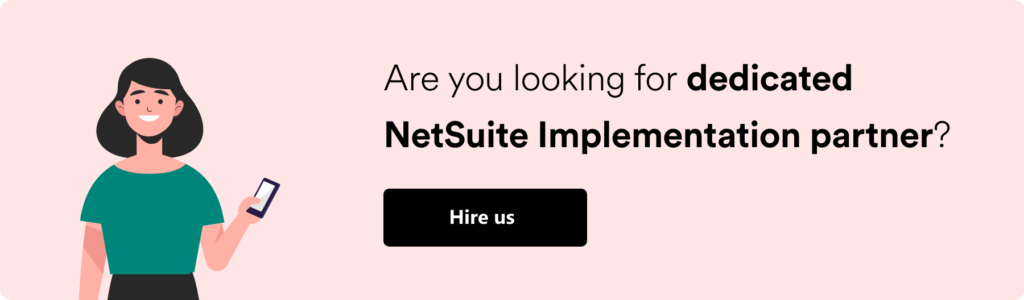
Conclusion
As far as the experience of the NetSuite developers and experts go, for any software development team, having access to a testing environment is extremely important for trying new features optimising systems performance and reducing software security issues.
When customising features and trying new things developers no longer need to worry about application downtime, vulnerabilities corresponding to data loss and other performance and security issues. Since you have chosen NetSuite as the most advanced ERP automation system, you should use it to the fullest potential by introducing a sandbox environment.















