Did you know that businesses using CRM software experience a 29% increase in sales and a 34% boost in productivity?
The Oracle NetSuite Customer Relationship Management (CRM) solution functions as a powerful transformation tool by providing a unified system to control interactions with partners, customers, and suppliers. The system achieves superior CRM capabilities by integrating sales automation, customer service, marketing, and revenue management functions.
This article examines the essential capabilities of Oracle NetSuite CRM while explaining how businesses can profit from its benefits through systematic implementation.
Top 8 Oracle NetSuite CRM Features
NetSuite CRM brings vital capabilities for businesses to advance customer connections and automate procedures while maximizing sales and marketing performance.
1. Contact Management
The system combines customer information and interaction data in a single centralized storage, ensuring complete accuracy. Sales personnel use the system to provide customized offering recommendations while marketing departments utilize it to perform targeted promotional efforts.
2. Interaction Tracking
The organization records all interactions between customers and agents across multiple communication channels to ensure consistent customer service. The tracking of customer engagement by the sales team enables customer service to handle problems more efficiently, while marketing improves its strategies through analytic insights.
3. Email Integration
An automated system enables businesses to track engagement by linking with external email platforms that perform follow-up operations. The process of lead conversion achieves more success when businesses use templates and nurture leads through customized communication processes.
4. Document Management
The system maintains all customer files, including contracts and quotes, which improves file accessibility. The sales team completes transactions more quickly while support staff handles problems with greater speed, leading to decreased mistake frequency.
5. Workflow Automation
Automates repetitive tasks, enhancing efficiency. The automation of repetitive tasks in marketing, sales follow-ups, and financial invoicing enables teams to dedicate themselves to essential, high-value projects.
6. Lead Management
The system tracks and qualifies leads so that complete lead retention occurs. The sales team prioritizes leads based on marketing assessments, which helps both departments enhance conversions.
7. Campaign Management
Automates marketing and sales campaigns to enhance the customer base. Companies use customized customer segmentation methods to run real-time promotional strategies that generate improved return on investment.
8. Reporting and Analytics
The system delivers instant access to data about sales operations, marketing, and customer service functions. Business operations implement data-based approaches that enhance operational performance and improve customer relationships.
Also Read: Features & Benefits Of NetSuite CRM
Oracle NetSuite CRM Integration: Which Type Suits You Best?
In-House Integration
Companies that have robust IT departments have the capability to integrate NetSuite CRM themselves. Control of CRM operations remains higher when internal teams manage NetSuite integration projects, as they can lower costs and execute specialized configurations. Also, the main challenges arise from technical difficulties as staff members lack proper training for NetSuite, which could lead to delays when they have a poor understanding of the platform.
NetSuite Direct Integration
Through direct contact with NetSuite users can obtain professional integration services that help prevent errors and customize the CRM system to meet their needs. NetSuite helps users through detailed training opportunities and complete support services. The implementation process would entail high expenses, and organizations may need to shut down their systems, which requires proper planning to minimize operational interference.
Third-Party Partner Integration
Implementing NetSuite with VNMT Solutions as a certified third-party partner provides specialized industry expertise along with certification expertise. These partners help businesses execute NetSuite CRM with minimal integration hurdles while cutting down potential implementation risks and maximizing system capabilities. Partnering with a NetSuite-certified provider delivers reliable and efficient services, which come at higher expenses than building the solution in-house.
8 Steps to Integrating NetSuite CRM with Your Existing Business Systems
The process of connecting Oracle NetSuite CRM to existing business systems demands systematic planning to achieve smooth data movement and system process synchronization. The following step-by-step procedure provides the process for integrating NetSuite CRM with your current business systems.
Step 1: Initial Configuration & System Assessment
Analyze your existing business systems, including ERP systems, customer support platforms, and third-party applications, before starting the integration process. Determine the data flow, integration touchpoints, and potential challenges. Integrate NetSuite CRM into standard business workflow through customized fields, workflow configurations, and role definition implementation.
Step 2: Choosing the Right Integration Approach
Selecting the best NetSuite CRM integration method is crucial for efficiency. Businesses can choose from:
- Native NetSuite Connectors: The built-in NetSuite connectors provide analysts with access to different third-party business applications.
- Middleware Integration: Multiple systems can be connected through platforms like Dell Boomi, Celigo, or MuleSoft.
- Custom APIs: Make custom integrations utilizing NetSuite’s SuiteTalk (SOAP and REST) APIs.
- iPaaS (Integration Platform as a Service): Real-time data synchronization is enabled by cloud-based solutions that connect NetSuite CRM with different business applications.
Step 3: Data Mapping and Migration
Data migration requires establishing clear field correspondences between NetSuite CRM and all current operational platforms. The data mapping process includes all customer information, sales data, lead tracking, order history, and support ticket records. Validate and clean up the data first to remove duplicates and errors to successfully transfer it into NetSuite CRM.
Step 4: Implementing Change Management Strategies
Workflows of employees might be affected by integration, so organizations must create a well-structured change management strategy. Use phased rollouts, pilot testing, or sandbox environments to minimize disruptions. Implement stakeholder involvement at the beginning to identify and resolve any adoption issues in advance.
Step 5: Training and User Onboarding
To achieve the best potential from the NetSuite CRM system, users need complete training. Provide training sessions on system navigation, data entry best practices, reporting, and integration functionalities. Users should use the training modules available from NetSuite or collaborate with their implementation partner to build customized training systems for each user type.
Step 6: Testing and Validation
Before going live, conduct extensive testing to ensure the integration functions as expected. Perform:
- Unit Testing: To verify that individual components work correctly.
- Integration Testing: To ensure data flows accurately between systems.
- User Acceptance Testing (UAT): To validate that the system meets business needs. Address any inconsistencies or performance issues before final deployment.
Step 7: Go Live and Continuous Monitoring
Launch the NetSuite CRM system after testing is completed successfully. The implementation team must announce the launch date to all involved parties and immediately assist with system debugging. Real-time monitoring tools should be implemented to track system integration performance and system performance.
Step 8: Post-Implementation Support and Optimization
Integration constitutes a permanent method that needs continuous enhancement. Develop a support framework with your implementation partner to address any system problems that occur after launch. Performance evaluation should be performed regularly with user feedback collection and optimized integrations that improve efficiency.
Top 5 Challenges of a NetSuite CRM Integration
By implementing NetSuite CRM with existing business systems, businesses gain multiple advantages that require proper preparation to overcome built-in challenges:
Data Migration Complexities
Consistent data integrity depends on thorough data cleaning, correct mapping of data, and data accuracy during migration executions. Errors in data processing management result in operational inefficiencies and poor reporting results.
Budget and Cost Overruns
The high customization capabilities of NetSuite CRM implementation and integration are advantageous but have the potential to generate unexpected expenses. When implementing system alignment for distinct business processes through customization, it generates elevated integration along with implementation expenses.
Technical Integration Issues
Making NetSuite CRM work smoothly with external third-party applications requires sophisticated integration efforts. Organizations encounter such challenges as NetSuite has different system structures and limited APIs, which produce problems when integrating with additional third-party applications.
User Adoption and Training
NetSuite CRM integration depends on both employee’ understanding and their effective skills when operating the software. Insufficient training leads organizations to experience both staff resistance and user mistakes, which slows down system acceptance.
Project Timeline Management
The challenge of controlling integration deadlines increases when unforeseen problems occur on the project path. The integration project suffers delays due to scope changes, technical problems, and difficulties with data migration, which affect both budget and project duration.
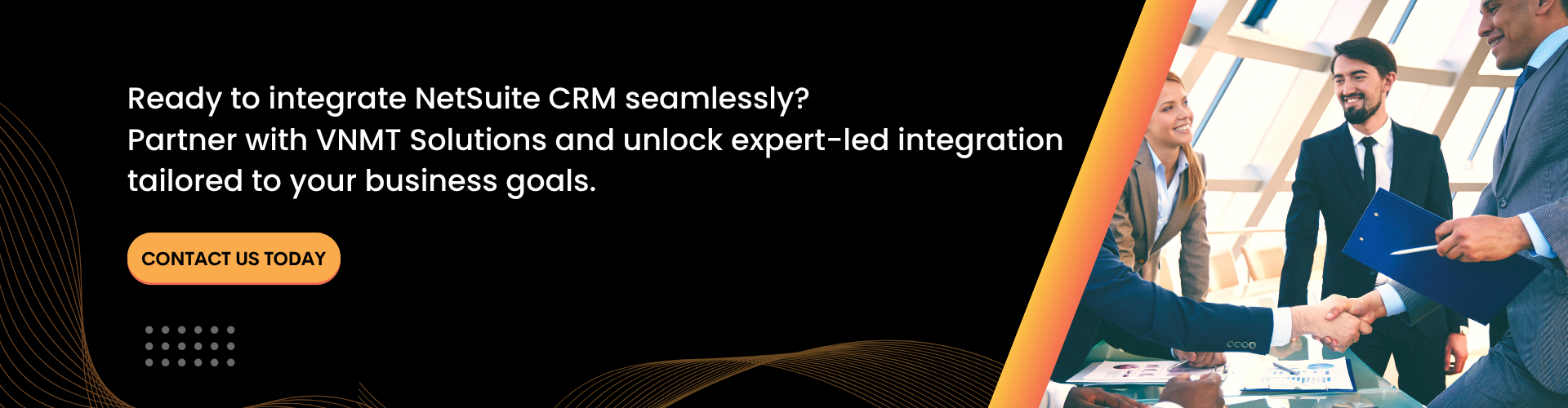
Conclusion
When NetSuite CRM integrates seamlessly, it promotes business expansion through unified customer engagement, automated tasks, and enhanced operational effectiveness. Every implementation of digital transformation needs the right partner to achieve maximum success. VNMT Solutions provides specialized NetSuite integration services that create customized solutions for each business’s unique requirements. Through expert guidance, businesses can unlock NetSuite CRM’s complete potential to achieve market agility and future business scale while securing lasting market success.

















