Are you struggling to gain actionable insights from your growing business data?
Choosing the right NetSuite analytics tool can be the key to smarter, faster decisions.
Businesses need the correct analytical solution to make informed decisions when their expanding data requirements become sophisticated. In fact, the choice of analytics tool requires careful selection to meet your requirements, including real-time data viewing and managing large and diverse data sources.
When it comes to analyzing business data within NetSuite, people often choose between NetSuite SuiteAnalytics vs NetSuite Analytics Warehouse (NSAW). Though both offer robust reporting capabilities, they are designed for different business needs.
In this blog, we’ll break down the core differences between SuiteAnalytics vs. NSAW, helping you choose the solution that best fits your organization’s data strategy today and into the future.
NetSuite SuiteAnalytics
NetSuite SuiteAnalytics is the built-in reporting and analysis tool that comes with your NetSuite system. The tool gives users immediate access to NetSuite data through dashboards and reports with saved searches. It also allows users to make reports without technical training through its accessible interface. Furthermore, SuiteAnalytics enables quick organization of NetSuite information to enhance business decision-making and performance monitoring without depending on IT or developers.
NetSuite Analytics Warehouse
NetSuite Analytics Warehouse (NSAW) provides advanced cloud analytics capabilities to businesses that exceed basic reporting requirements for NetSuite. NSAW combines NetSuite data with CSV files and business system data to present them in one unified platform. Furthermore, this system utilizes Oracle Analytics Cloud technology to deliver advanced tools with predictive analytics features and machine learning capabilities. It is ideal for organizations that need to combine multiple data sources and generate detailed, strategic insights across departments and processes.
NetSuite SuiteAnalytics vs NetSuite Analytics Warehouse
SuiteAnalytics is perfect for simple, real-time NetSuite reporting needs. On the other hand, Analytics Warehouse is best for advanced, large-scale data analysis across multiple systems. The following are the key differences between SuiteAnalytics vs NSAW across various areas:
1. Implementation
SuiteAnalytics is ready to use right out of the box as it is already fully built into the NetSuite system. There is no need for a separate setup or installation. In contrast, NSAW is an add-on solution that requires an implementation period of around 2 to 6 weeks. It involves setting up data connections, user security, and system integrations, making it a bit more complex but more powerful in the long run.
2. User Interface
SuiteAnalytics has a simple, easy-to-use interface that fits naturally inside NetSuite. It allows users to create dashboards and reports without much training. On the other hand, NSAW provides an advanced user interface that supports more complex analysis. It can connect to multiple NetSuite accounts and external data sources. Though it offers deeper functionality, users may need some training to take full advantage of its powerful analytics features.
3. Data Sources
SuiteAnalytics only works with NetSuite data, making it best for operational reporting and day-to-day business management. It is perfect for businesses that rely mainly on NetSuite for their operations. NSAW is built to handle multiple data sources at once. It can pull in information from NetSuite, spreadsheets, other ERP systems, and databases, making it a better choice for companies that need a unified view of their entire business data, including integration with NetSuite Warehouse Management.
4. Performance
SuiteAnalytics is designed for fast, everyday operational reporting. It allows users to get real-time or near-real-time access to their NetSuite data. However, when it comes to handling very large datasets or running very complex reports, it might face limitations. NSAW is specially built for performance at scale. It can handle very large amounts of data and is better suited for complex, strategic analyses that require deeper processing power.
5. Machine Learning
SuiteAnalytics focuses on basic reporting and trend analysis. It does not offer AI or machine learning features. This makes it easy to use but limits its ability to predict future trends. But NSAW comes with built-in machine learning capabilities through the Oracle Analytics Cloud. It allows businesses to use predictive analytics to uncover patterns, forecast future outcomes, and make more strategic, data-driven decisions.
6. Customisation
SuiteAnalytics allows you to modify reports, dashboards, and saved searches in SuiteAnalytics through the integrated NetSuite tools available. A basic report adapts readily to fit any requirement. However, NSAW offers many greater customization options. Through NSAW, users can develop entirely new data models and create integration pipelines to produce specialized dashboards for departmental and user groups. As a result, business organizations obtain flexibility through analytics design choices directly aligned to their requirements.
7. Cost
As SuiteAnalytics comes with the standard NetSuite package, businesses receive it without extra costs for use. It is a great option for companies looking for built-in analytics without a huge investment. On the contrary, NSAW comes with a separate cost based on the package you choose—Standard, Premium, or Enterprise. Each tier offers different levels of storage, users, and features, so businesses need to plan for additional budgeting if they choose NSAW.
8. Scalability
SuiteAnalytics works best for companies that mainly use NetSuite and have simpler reporting needs. It’s perfect for operational reporting but may not grow easily if you add more data systems later. NSAW is highly scalable and designed for growing businesses. It can handle increasingly large amounts of data, integrate with many sources, and support more users and advanced analytics as your company’s data needs expand.
9. Security
SuiteAnalytics follows NetSuite’s built-in security model, which includes role-based access control. It ensures users can only see the information they are allowed to access. Whereas NSAW provides even more detailed security settings. You can create custom security rules across multiple data sources and manage user permissions at a very granular level, offering greater flexibility for businesses with complex security requirements.
10. Collaboration
SuiteAnalytics allows users to share dashboards and reports with other NetSuite users easily. It is good for internal collaboration within the NetSuite environment. NSAW takes collaboration a step further by supporting integrations with external Business Intelligence (BI) tools like Tableau, Power BI, and others. This enables teams to share analytics across departments, tools, and users outside of NetSuite, making it more versatile for larger organizations.
11. Updates
SuiteAnalytics is automatically updated along with regular NetSuite system updates. Users do not have to worry about separate maintenance or patching. It stays current without extra work. On the other hand, NSAW requires its own updates and maintenance schedules. Although Oracle handles most of the heavy lifting, businesses still need to manage some separate updates and make sure the system stays in sync with their changing data needs.
12. Reporting Speed
SuiteAnalytics offers real-time or very near real-time reporting because it is fully connected to NetSuite’s live system. It is great for businesses that need fast answers and daily operational insights. But NSAW processes data in batches. This means reports may not always be updated instantly, but it allows deeper historical analysis and handles much larger volumes of data without slowing down.
Which NetSuite Analytics Tool is Better?
Did you know? Choosing the better NetSuite analytics tool depends on your business needs.
SuiteAnalytics is a good choice for small to medium-sized companies that only need reporting and analytics inside NetSuite. It is simple to use, already built into NetSuite, and does not require extra setup or costs. NSAW is a better choice for larger businesses that work with complex data from multiple systems. It offers stronger analytics tools, supports big data, and uses AI to give deeper insights.
There are many other factors that are required to be considered, such as your budget, as SuiteAnalytics is included with NetSuite, but NSAW comes with extra costs. You should also think about technical skills. SuiteAnalytics is easier for beginners, whereas NSAW may need more technical knowledge.
You should also check if you want to connect data from other systems, as NSAW suits such a scenario. If you only need real-time operational reports, SuiteAnalytics is enough. If you need to pull together historical and outside data for detailed analysis, NSAW is better.
Therefore, there is no one best tool for everyone. Your choice should be based on what your business needs now and what you plan for the future. Some companies start with SuiteAnalytics and later move to NSAW as their needs become more complex.
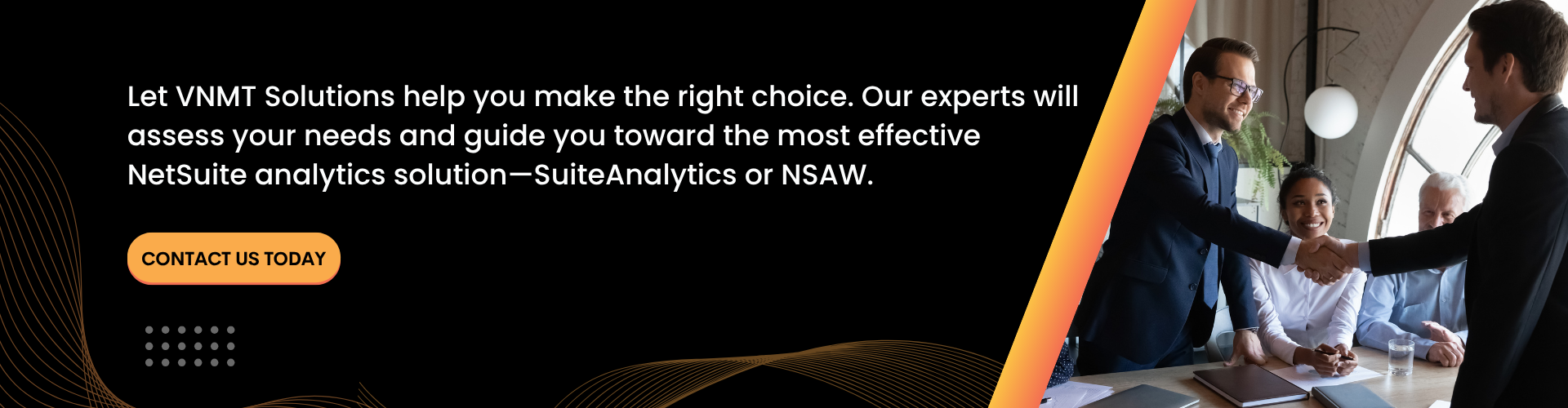
Conclusion
NetSuite SuiteAnalytics vs. NetSuite Analytics Warehouse (NSAW) are valuable tools that cater to different needs, offering a range of reporting and analytics capabilities. When selecting between the two, businesses must consider factors such as the scale of their operations, the complexity of their data, and future growth plans.
SuiteAnalytics suits small organizations looking for user-friendly operations with optimal efficiency, but NSAW provides scalable flexibility for businesses working with extensive, complex datasets. Regardless of your choice between tools, you will reach maximum value from your NetSuite investment through informed expertise assistance.
Need help choosing between SuiteAnalytics vs. NSAW? Connect with VNMT Solutions today for a personalized analytics consultation. As a trusted NetSuite consultant, they can be your guide in the assessment of these analytics options to find the best solution that addresses both your present and future business requirements.

















