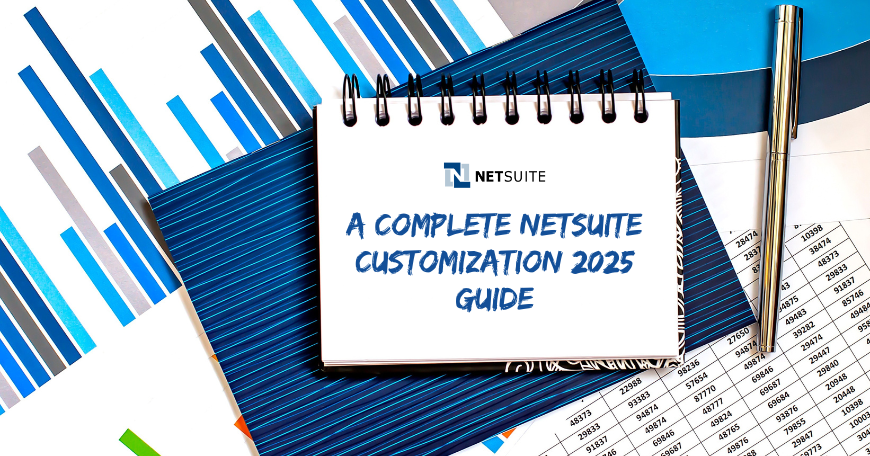Is your ERP system flexible enough for 2025 and beyond?
With 82% of companies opting for customization (Deloitte), NetSuite has become the top choice for businesses aiming for agility.
However, the modern competitive market fails to meet demands using standardized universal solutions. Thereby, businesses require ERP systems like NetSuite, as they enable adaptable customization features that help modify workflows, boost productivity, and achieve specific business targets. Through its customizable features, NetSuite empowers companies to become flexible and accelerate their development and scale seamlessly without being tied down by rigid software structures.
An Overview of NetSuite ERP Customization
NetSuite ERP customization involves modifying the ERP system to align precisely with the company’s specific business practices. Users can adjust fields, forms, dashboards, and workflows while developers build new scripts and integrate solutions into the system. The modifications enable better operational performance and accuracy throughout the NetSuite environment. NetSuite maintains stable and compatible customizations through system updates, as it operates on a single platform which ensures a reliable long-term solution.
Key Considerations Before Customizing NetSuite in 2025
Before proceeding with NetSuite system customization, you need to consider the essential key factors. These considerations enable you to choose wisely and prevent upcoming difficulties:
1. Business Requirements
First, identify the essential requirements of your business at the start. Examine every issue that exists in your current system. Analyze your current daily workflows and your targeted goals. Should we implement customized solutions or can we resolve this problem through built-in standard features from NetSuite? Understanding all requirements through complete analysis will serve as your compass to guide proper direction.
2. Cost and Return on Investment (ROI)
Customization can be expensive. The process requires payments for development, implementation support, and future maintenance costs. You should evaluate expenses and potential gains before taking this step. Only go for NetSuite customization if it will improve your business performance and bring value over time.
3. NetSuite Upgrade Compatibility
NetSuite releases regular updates and upgrades. Improper design customizations can fail to function properly after an upgrade process. A complete analysis of customization behavior is essential to determine how it will function in upcoming upgrades. You should try to create customizations that will not break or need many changes every time NetSuite updates its system.
4. Expertise and Resources
Look at your internal team. Does your organization have staff members who possess appropriate NetSuite customization expertise? Working with experienced NetSuite consultants or certified partners should be considered when you lack suitable people for the task. This approach will help you achieve the correct and efficient completion of your customization.
5. Scalability and Flexibility
Think about your company’s future. Will your business grow or change over time? If yes, make sure the customization you plan today can be updated or expanded later. The system should be flexible enough to support future needs without starting from scratch.
Types of NetSuite Customization
NetSuite offers different ways to customize its platform so businesses can make the system work exactly how they want. Here are the main types of NetSuite customization:
1. SuiteFlow
SuiteFlow enables users to build workflows using an interface that allows visual drag-and-drop functions. This tool is an accessible solution for users who lack programming abilities. Through SuiteFlow, you can set up automated procedures for your business that include approval mechanisms, email alerts, status changes, and data updates.
A company requires an automated system for handling its purchase authorization process. The designed workflow through SuiteFlow enables the automatic transfer of purchase requests to the right person for approval. Each step in the system delivers alerts while it tracks the current status. This process decreases paperwork and improves decision-making speed.
2. SuiteBuilder
Using SuiteBuilder, users can modify their NetSuite platform through an interface that does not require programming knowledge. It offers user-friendly customization features for non-programmers to perform tasks, including adding fields, modifying forms, and establishing custom records.
A business needs to discover which communication platform customers choose: telephone, email, or messaging services. With SuiteBuilder, users have the ability to create a custom field that allows them to record information on customer profiles. The sales team can then use this to contact customers how they prefer, improving service quality.
3. SuiteScript
SuiteScript is a powerful tool for advanced customizations. It allows developers to write custom scripts to control business logic, manipulate data, or connect with other systems. A NetSuite SuiteScript implementation allows users to work on the server and client sides and also allows scheduling functionality according to specific time preferences.
Suppose a company wants to enable automatic sales order creation through system logic activated by specific purchase order criteria. NetSuite SuiteScript customization allows users to create scripts that trigger the automatic generation of sales orders when the specified conditions are satisfied. The automated process leads to shorter processing times and fewer errors.
How Can NetSuite be Customized?
The solution from NetSuite enables businesses to customize their software according to their requirements. It can be customized as per the following steps:
1. Start Customization During the Implementation Phase
The best time to start with customization is during the implementation phase using NetSuite Implementation Services. This is when everyone is still learning how to use the system. Making changes during this stage helps employees understand all the new processes at once instead of adjusting later. It also allows your team to test new features using sample data, so you don’t risk damaging real business information. Testing and fixing issues could interrupt daily work if you wait until after the system goes live.
2. Use a Sandbox Environment
A NetSuite Sandbox is like a safe test version of your real NetSuite system. It has the same data and setup as your live account but is only used for testing. Prior to implementing changes to your real system, you can examine new customizations, scripts, or apps inside the Sandbox environment to prevent and remedy potential issues. Tests performed in this manner decrease the possibilities of mistakes and enable confirmation of proper operation before going live.
3. Maintain Proper Documentation
Good documentation is essential during customization. It helps your team clearly understand what changes are being made and why. Documentation should include details about what end-users need and how developers plan to meet those needs. Over time, your company may have multiple developers working on custom projects. With proper documentation, everyone can follow the logic of past customizations and avoid confusion. This also makes it easier to improve and maintain the system later.
4. Create a Technical Requirements Document (TRD)
Each custom function receives accurate, detailed guidance from the Technical Requirements Document (TRD). It acts like a contract between the developers and users. The TRD explains what the customization is meant to achieve and how it should work. It should also include “test cases”, which show how the custom features should behave in real situations. The customizations are ready for use once the test cases work as expected.
5. Use Description and Help Fields in NetSuite
NetSuite enables users to provide help text and descriptions for its custom fields, records, and scripts. These small notes are helpful as they guide users on correctly using new features. When end-users see a custom field or a new process, the description helps them understand what it does without needing help. Developers should always use this feature to improve the user experience.
6. Add Comments and Clear Syntax in the Code
If your customization involves writing code, including comments is essential. These comments provide details about the code functionality and its purpose. The documentation helps developers who will maintain the system after its initial creation. All developers need to organize their code with a clean structure when they create it. Complex or disorganized programming code can generate future difficulties. Future maintenance operations and debugging become more streamlined because of code that is clear and well-written.

How Can VNMT Solutions Help in NetSuite Customization?
VNMT Solutions can help in NetSuite customization by providing expert guidance and technical support throughout the entire process. Their experts understand the platform deeply and can assess your business needs to recommend the best customization options. Not only this, but their team can also design and implement custom workflows, scripts, fields, forms, and integrations that improve efficiency and match your unique business processes. This support helps businesses save time, reduce errors, and get the most value from their NetSuite investment.
Looking to customize your NetSuite instance? Get in touch with VNMT’s NetSuite experts today.