An order can be confirmed as an inbound shipment only when the vendor processes the purchased order to ship to send the goods to the buyer’s receiving destination. Inbound shipment management allows the buyer to track the shipment just after the shipment leaves the supplier’s place to reach the desired destination and then finally in the buyer’s inventory. NetSuite Inbound Shipping records all the shipment information, including quantity to be received, expected delivery date, transaction links, the entire put away process, documentation, item to be shipped, etc.
Experts claim that landed cost is also to be applied in inbound shipment. Streamlining these heavy transaction processes can help in reducing the administration time. You can also make the process more accessible by attaching the shipment information to a single record.
Interesting Features of NetSuite Inbound shipping
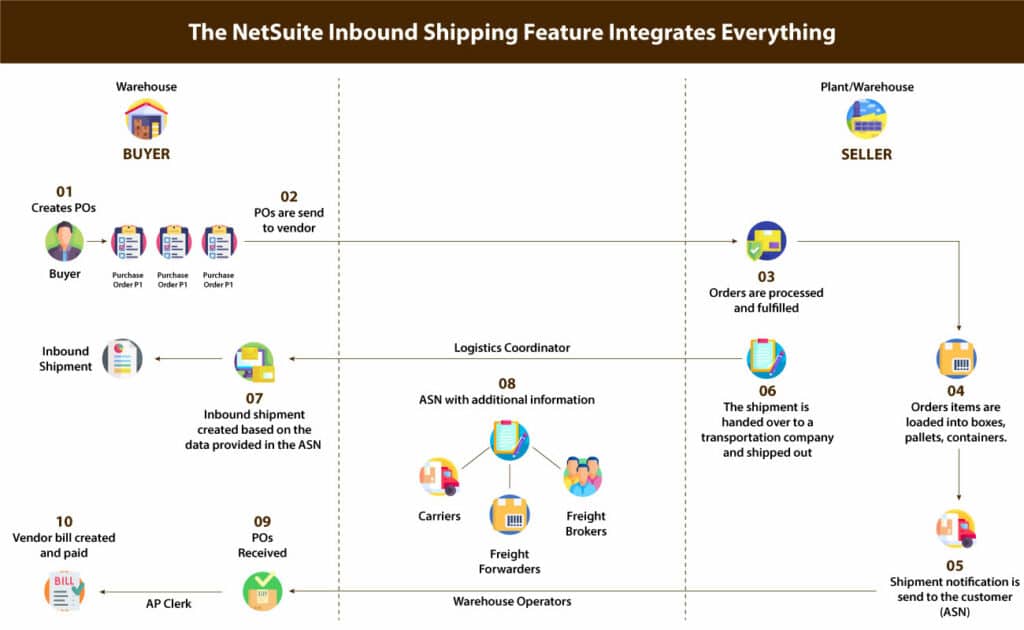
Producers and manufacturers worldwide have already experienced difficulty with inbound shipments. Manufacturers frequently feel they are not getting control because they rely exclusively on vendors and suppliers for inbound shipments. Several issues like quality checks, live shipment tracking congestion on the port, rise in uploading costs, etc., will affect the production unit.
As a result, operations have to suffer. Because of less transparency, the relationship between vendor, supplier, and the manufacturer will break down, leading to an unhealthy NetSuite inbound shipment workflow. NetSuite solutions have understood the problem. Using their NetSuite shipping integration, they have created a powerful module known as an inbound shipment solution, which will manage all aspects of the shipment.
NetSuite experts have now also made the complex process of accounting and tracking items centralized and accessible. Here’s how these NetSuite Inbound shipping features help you out:
1. Container tracking
The live tracking of the containers is one of the NetSuite solution’s best and most valuable elements. It’s because you might track them with the help of your computer, mobile, or tablet easily from anywhere and anytime. Users can use it when a container record is created. Use the ADD PO option to find the purchase order and then track your orders.
With the help of live tracking, the business will get all information regarding the shipment arrival, and it even helps you to estimate the landing costs. According to the reports, only one inbound shipment document will be prepared per container. This document is created by considering the notification that the supplier transmits regarding the shipped item.
2. Receiving the Purchase Order
The ultimate receiving, transfer of ownership, and many more can all be done from one document. NetSuite develops all the underlying transactions as all the bills and receipts are single so that they will come as related records. Regarding handling the buying order receiving process, NetSuite wholesale distribution solution handles it effectively for manufacturers.
This way, it will provide you with no delays and no pending orders. For example, you can use the color highlights in reminders and workflows, which will help to inform you about the pending and overdue orders. A manager can immediately discover the critical contact’s information and resolve the issue if anything remains like this. This allows the firm to have an efficient inbound cargo procedure while saving resources and time.
3. Quality management
NetSuite’s Inbound shipping process ensures the automation of policies, practices, etc., to deliver a quality product. It’s done before the product lands in a warehouse with a proper remediation workflow execution. The engineers inspect and review everything, and then they record results. Afterward, they jot down all of that data for appropriate analysis.
The inbound shipment module of NetSuite puts an end to this by providing specific quality criteria checks for each shipment and order. Management can establish acceptance standards, and control parameters and relate them to each product individually.
How it all works? – Transportation, Receiving, and Storage of inbound inventory
In this section, you will know how inbound shipment works in transportation, storage, and receiving orders. Let’s start with the steps.
For adding inbound shipment data
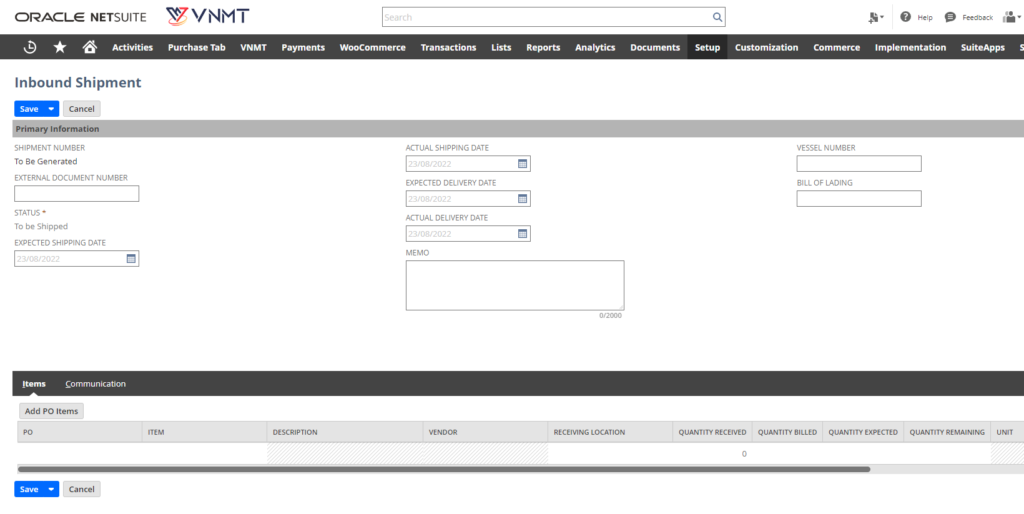
- Visit transactions, click on transactions, and click on create an inbound shipment. After doing this, a shipment number will be generated by NetSuite.
- Add the shipment document number given by the shipping company. It will display the progress of the shipment.
- Enter the expected date.
- After shipment, enter the shipping date.
- Enter the expected date of delivery.
- Enter info which you wish to accompany in the record.
- Enter IMO or vessel number.
- Enter shipment bill landing number
- Save it.
For adding purchase orders to inbound shipment
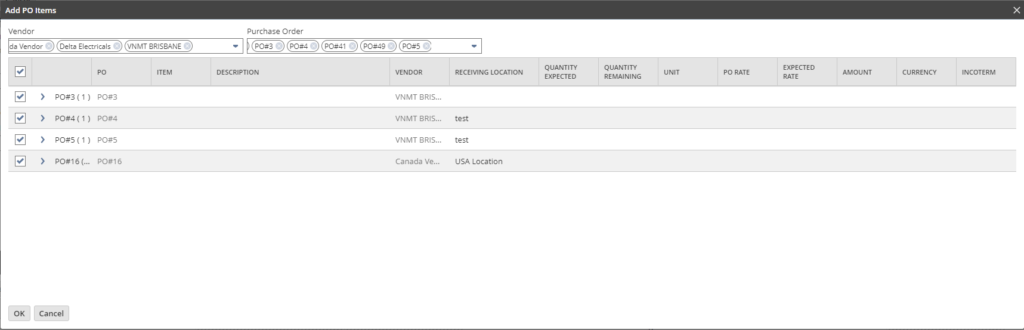
- Visit transactions, then purchases, click on inbound shipment and then list.
- Besides inbound shipment, you will want to add item
- Click on the items
- Click on Add PO items
- Choose a Vendor to filter the purchase orders
- Select the purchase orders
NetSuite displays POs and vendors in the headers. Click to display the items. Ordered items quantity can get split into multiple shipments. For doing this, change the expected quantity value for the items on board the current shipment. The remaining quantity field will get automatically updated.
- Check out the box near POs to include all the associated items.
- Click on OK.
For adding landed cost
- Visit transactions, then purchases, click on inbound shipment and then list.
- Click on edit to add the laded cost.
- Click on landed cost.
- Select Cost category
- Enter landed cost Amount
- Select landed cost Currency
- One can accept the default effective date or any other date
- Choose allocation method
- Select the associated method.
- Click on save
For adding attachments
- Visit transactions, then purchases, click on inbound shipment and then list.
- Click on “Edit” and click on the communication tab.
- Click on files and select file to attach.
- For adding a memo, click on the user notes
- Click save
Updating the inbound shipment
The information from the shipment notices and any further notices from the shipper can be reflected in an inbound shipment after it has been created. For instance, user notes, paperwork, or anticipated delivery dates.
For editing inbound shipment:
- Visit transactions, then purchases, create inbound shipments, and then list
- Click on edit to update.
- Update the fields: expected rate, quantity expected, receiving location.
- Click on save.
To add files
- Visit transactions, then purchases, create inbound shipments, and then list
- Click on edit to add files
- Click on the communications tab
- Select the file from the attached file column.
- Click on add.
Receiving Items on an Inbound Shipment
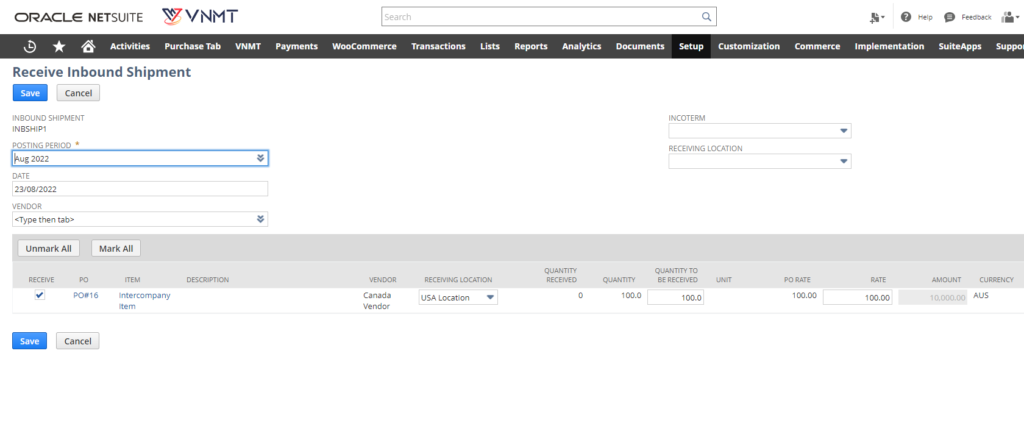
According to the NetSuite shipping 2019, the inventory details categories are available on receive shipment page and item receipt. It enables the user to enter inventory details of purchase orders while receiving the shipment. The purchase order contains inventory details displayed in the received inbound shipment.
The NetSuite 2019.2 doesn’t support any details of pre-population shipment inventory from the purchase orders. You can create a custom button, script, or specific trigger to pre-populate inbound inventory details.
The inventory details will be available on the following pages and transactions:
- Lot numbers: Item receipt, receive shipment, purchase orders
- Serial numbers: Item receipt, receive shipment, purchase orders
- Bins: Items receipt, receive inbound shipment
- Inventory status: item receipt, receive shipment.
For receiving items
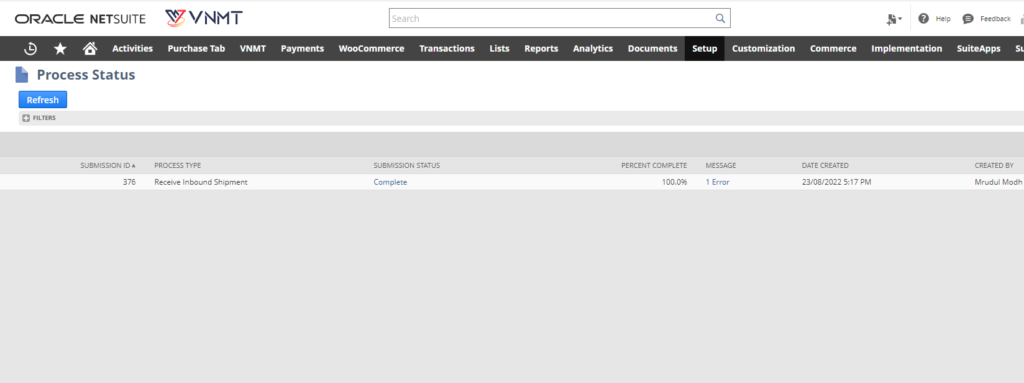
- Visit transactions, and purchases, then create an inbound shipment and then list
- Tap on view to transfer the file
- Click on receive
- For receiving the items, click on the posting period.
- Click on the receiver box to check the items received.
- Select receiving location
- Review the inventory details.
- The product’s inventory information is available and must be configured according to the Arrow icon, and it only appears when a transaction is in Edit mode.
- The Check icon shows you’ve already set up this item’s inventory detail. After configuring the inventory detail, it shows in View mode for operations and Edit mode.
- Click on save
- In process status, click on refresh. The inbound shipment will change to complete.
- Visit transactions, and purchases, then receive orders and then list.
- Click on view to see the items.
Challenges that Net inbound logistics solves
1. Incorrect data capturing
Your data records can be accurate when the information is recorded when products enter the warehouse because the information going out is just as precise as the information coming in.
An excellent place to start and a guarantee that the data will be valid for following operations is the accurate recording of the item, serial, and lot detail. You can use NetSuite customization services to capture all information about the products.
2. Lack of real-time visibility
According to the reports, mainly midsize and small companies don’t track their inventory or use manual methods to track it. It causes enormous problems in the organization and will leave you open to risk, particularly in inventory levels.
Without proper real-time tracking and visibility, the company risks delivering the same inventory to several orders and running out of stock before filling them. With the help of NetSuite Inbound logistics, you can use color-coded expedited documents and track and follow the orders of inbound shipping companies.
3. Improper use of storage and space
Utilizing warehouse space effectively can boost profitability because storage space is in high demand. It becomes more significant as companies expand their product lines during peak seasons like the winter. Manual tracing procedures are challenging to update and maintain.
As a result, there is a risk of underutilizing space or running out of room as products are delivered. Additionally, locating fast-moving goods and storing them efficiently makes it challenging to reduce back-and-forth when processing orders. With NetSuite Logistics, you can easily track all your incoming orders on a single container in the same system.
Advantages For The Global Businesses
Wholesale importers and distributors of various overseas products eligible for using NetSuite can benefit from the new streamlined, easy process of accounting for items in complex shipping methods and transit. Inventory levels are said to be more perfect; accounting needs to be the correct number for their logistics professionals, and counts can easily keep one source of information about receiving and shipping.
The modern global supply means dealing with various manufacturers, vendors, and partners across multiple geographies and countries. Instead of getting away from your transit inventory, configure NetSuite Inbound shipment workflow as it can consolidate all the required information into a common segment. These points have many advantages for wholesale distributors, retail, supply chain, and industries.
Conclusion
This term is not new to this industry, but at the same time, people are not aware of this term and its benefits. This term has a lot to offer you, and some of the features include tracking the incoming shipment, offering accounting support for transferring ownership, and many more. The chances of getting your item misplaced under this process are next to impossible. If you want to keep your item safe, you should prefer to get attached to this statement. You can also connect with the executive to know more about it. If you own a mid-market company, you can prefer using this software as it will give you success.
















