Today’s manufacturers are constantly seeking ways to minimize their costs, streamline their operations, and innovate their production processes. One proven solution is outsourcing certain manufacturing operations to third-party vendors, i.e., NetSuite Outsourced Manufacturing.
What is NetSuite Outsourced Manufacturing?
NetSuite Outsourced Manufacturing is an integrated solution meant to facilitate the subcontracted manufacturing process within organizations. These features enable companies to purchase outsourced assembly production from suppliers while automating many parts of the procurement and manufacturing process. The key features of NetSuite Outsourced Manufacturing include:
- Automated creation of subcontracting orders
- Streamlined ordering of production components
- Simulation of subcontractor manufacturing process
- Transfer of partially completed assemblies
- Automated drop-shipping or warehouse delivery
With these automated aspects, NetSuite Outsourced Manufacturing assists companies in enhancing efficiency, minimizing manual efforts, and ensuring a smooth flow of information between internal departments and outside vendors.
4 Benefits of NetSuite Outsourced Manufacturing
Businesses using NetSuite manufacturing gain end-to-end control over their outsourced processes. The following are the advantages that help businesses manage production more efficiently with the help of NetSuite Outsourced Manufacturing:
1. Improved Visibility
NetSuite’s outsourced manufacturing improves visibility across every step of the production process. It links work orders, assembly builds, and item receipts, offering a complete view. This visibility enhances NetSuite inventory management by helping businesses track components and finished goods. With accurate and real-time updates, companies can plan better and avoid costly inventory issues like overstocking or running out of materials.
2. Lower Overhead
NetSuite outsourced manufacturing connects procurement and production tasks. This automation reduces manual work and minimizes errors. In fact, components consumed during production are recorded automatically, improving accuracy. This process streamlines operations and significantly lowers overhead costs, allowing teams to focus on high-value activities instead of repetitive tasks.
3. Higher Efficiency
With NetSuite manufacturing, businesses can outsource labor and assembly while retaining ownership of components. Clear visibility into outsourced work allows for accurate estimation of order completion. Companies can respond quickly to material revisions and update pending orders. This leads to smoother production operations and better alignment with customer delivery timelines.
4. Stronger Communication
There is a need to share product changes/manufacturing update information as soon as possible. NetSuite manufacturing emphasizes the communication between your internal team and subcontractors. This ensures easy tracking of the changes for raw materials, pricing or vendor costs that might have been made on a better version. This also makes it possible to have the required specifications in manufacturing and eliminates instances of wrong specifications leading to quality problems in the products.
How to Set Up NetSuite Outsourced Manufacturing
If your business uses NetSuite for manufacturing, setting up the Outsourced Manufacturing feature is able to assist you in handling the outsourced process effectively. The steps to set up the Outsourced Manufacturing process in NetSuite are as follows:
Step 1. Enable the Required Features
Before diving into Outsourced Manufacturing, you need to enable the following features in NetSuite:
- Advanced Bill of Materials (BOM) Feature
- Outsourced Manufacturing Feature
To enable these, go to Setup > Company > Enable Features, and check the appropriate boxes for these features.
Step 2. Associate the Outsourced Location with a Vendor Record
Once the Outsourced Manufacturing feature is enabled, you need to link your Outsourced Locations to Vendor records. Follow these steps:
- Navigate to the Vendor record.
- Under the Outsourced Manufacturing tab, select the relevant Outsourced Location.
- If the Outsourced Manufacturing tab is not visible, you may need to customize the Preferred Vendor Form to add this tab.
Note: Each Outsourced Location can only be associated with one Vendor, but a Vendor can have multiple Outsourced Locations. If the Outsourced Location is already assigned to a different vendor, NetSuite will show a note, and you won’t be able to save the vendor record.
Step 3. Create an Outsourcing Charge Item
To charge or impose a rate for outsourcing an assembly, you need to create an Outsourcing Charge Item. Here’s how to do it:
1. Go to Lists > Accounting > Items > New.
2. Choose either Service for Purchase or Other Charge for Purchase as the item type.
3. Name the item and, in the Purchasing tab, select Outsourcing Charge under the Cost Category field.
4. Set the charge rate in the Purchase price field.
5. Under the Accounting tab, select the Expense account to record the charge when the Vendor Bill is received.
6. Click Save.
Step 4. Update BOM Revision Records
Once the Outsourcing Charge Item is created, you need to update the Bill of Materials (BOM) Revision for your assembly items:
1. Open the Assembly Item Record.
2. In the Manufacturing tab, click the link for the Assembly’s Revision.
3. On the Bill of Materials Revision page, click Edit.
4. In the Components tab, add the Outsourcing Charge Item created in Step 3.
5. NetSuite will automatically set the quantity for the Outsourcing Charge Item to one (1), and this quantity cannot be modified.
6. Click Save.
Step 5. Record the Outsourced Manufacturing Transactions
When you receive an item from the outsourced vendor, NetSuite automatically creates an Assembly Build transaction related to the Work Order. Keep in mind that no GL impact will be recorded at the time of the Item Receipt. The GL impacts will occur during the Assembly Build transaction, where the increase in the assembly, decrease in components, and outsourcing charges will be recorded.
Approaches to NetSuite Outsourced Manufacturing
NetSuite Manufacturing ERP offers two flexible approaches to managing outsourced manufacturing. Each method is designed to meet different business needs depending on the complexity of the production process. These options include:
1. Outsource from a Purchase Order
This method allows businesses to create a purchase order for the outsourced assembly. Once the vendor delivers the item, NetSuite Manufacturing SuiteApp automatically generates the corresponding assembly build. You can include key production details such as the assembly type, outsourcing location, timeline, and Bill of Materials. This approach is ideal for simple outsourcing needs and ensures that vendors have all the necessary instructions to complete the job accurately and on time.
2. Outsource from a Work Order
Work order-based outsourcing is suitable for manufacturers with complex production requirements. It provides more control and flexibility over each stage of production. This approach enables businesses to control the precise processes in the manufacturing process, monitor numerous components, and address changes during the process. It is most useful when used with NetSuite Manufacturing Integration as it helps synchronize the procurement, assembly, and inventory processes.
Read More: NetSuite: The Answer For All Manufacturing Complexities in 2025
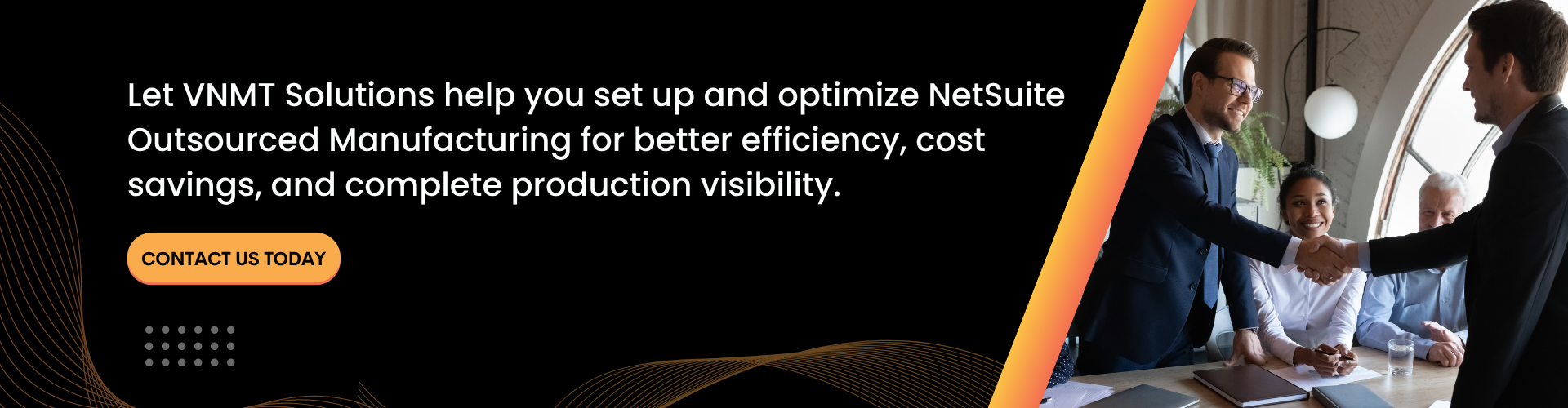
Expert NetSuite Outsourcing Manufacturing Support
Outsourced manufacturing can present multiple challenges, particularly when it comes to achieving visibility, efficiency, and precision across multiple vendors and processes. Despite offering tools to optimize business processes, businesses encounter issues such as subcontracting management, inventory management, and synchronizing production time and costs. Without the correct implementation, these hurdles may quickly turn into roadblocks.
With the right help and approach from VNMT Solutions, these issues can easily be addressed. Our professionals specialize in implementing NetSuite Outsourced Manufacturing tailored to your business needs. From setup to optimization, our experts ensure smooth integration, enhanced efficiency, and complete visibility into your subcontracted operations. Partner with us to unlock the full power of NetSuite.

















