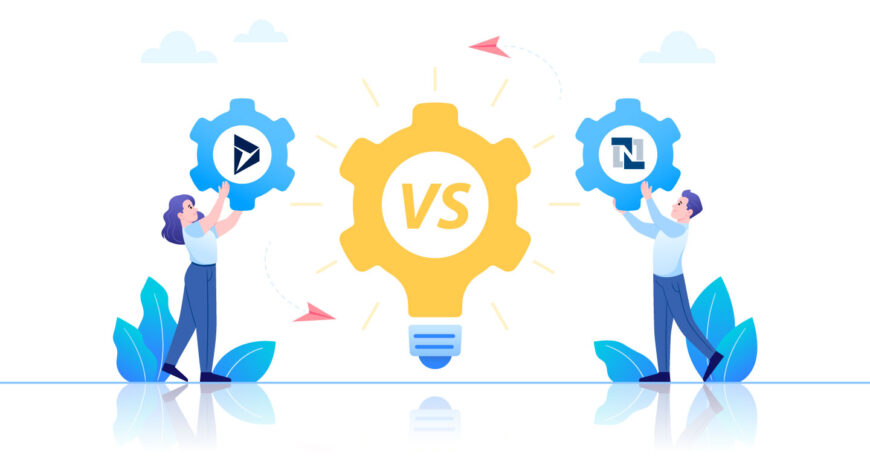Summary: In this blog post we have explained the differences between two leading business automation software systems such as Microsoft Dynamics 365 and Netsuite and covered their key features such as ERP, CRM, Financial & Operations, third party integrations, etc.
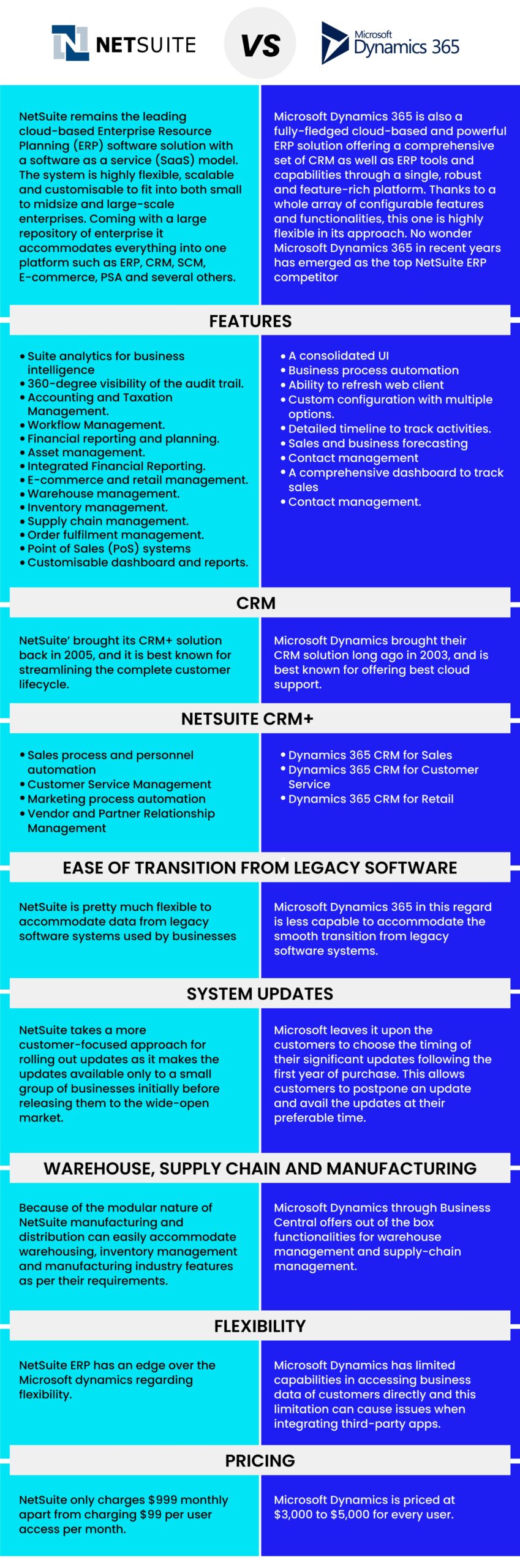
Are you looking for comprehensive business software that helps completely streamline your business processes? Well, there are several credible options out there and this is why it is difficult to make a choice.
Each of the business software solutions in the market has its own set of pros and cons. This makes making a choice even more difficult. Choosing the business software depends upon several variable factors including your business process automation objective, the required modules, required scalability and customisation, etc.
Oracle NetSuite has remained the leading ERP automation software solution for small and medium enterprises. Now Microsoft Dynamics 365 is claiming the share of this market. There is widespread debate about which of these ERP software systems is better. This is why we are going to go deeper into Microsoft Dynamics 365 vs NetSuite comparison.
NetSuite vs Microsoft Dynamics 365: An Overview
First of all, before going deeper into the Microsoft Dynamics vs NetSuite comparison, we must remember that both are not just traditional ERP systems, but fully-fledged business software systems with several customisable and scalable modules including ERP, CRM, warehouse management, inventory management, supply chain management, finance and accounting and several others.
Both Microsoft Dynamics 365 and NetSuite are cloud-based Software as a Service (SaaS) platforms that target mainly small and medium-sized enterprises of all niches. Both are well equipped to address the requirements of multiple industry requirements. Both allow choosing the ERP or CRM or finance or e-commerce or any other module separately instead of paying for the whole suite.
Despite their commonness, NetSuite enjoys a competitive edge because of its broader market presence across enterprises of all niches. NetSuite is also more customisable and more friendly to integrating legacy software systems already used by businesses. Lastly, NetSuite unlike Microsoft Dynamics 365 is also embraced by several large enterprises besides the usual small and medium-sized business audience.
Let us now start a head to head comparison between NetSuite and Microsoft Dynamics 365.
NetSuite: A Brief Overview ERP
NetSuite remains the leading cloud-based Enterprise Resource Planning (ERP) software solution with a software as a service (SaaS) model. The system is highly flexible, scalable and customisable to fit into both small to midsize and large-scale enterprises. Coming with a large repository of enterprises it accommodates everything into one platform such as ERP, CRM, SCM, E-commerce, PSA and several others.
NetSuite ERP system is also known for streamlining multiple operational processes to help enterprises reap the advantages of business process automation. Loaded with all modules and applications for different business processes such as sales, marketing, customer support and service, field service, human resource, e-commerce and many others, NetSuite ERP offers the most complete ERP system for modern businesses.
The key features of NetSuite ERP include the following.
- Suite analytics for business intelligence
- 360-degree visibility of the audit trail.
- Accounting and Taxation Management.
- Workflow Management.
- Financial reporting and planning.
- Asset management.
- Integrated Financial Reporting.
- E-commerce and retail management.
- Warehouse management.
- Inventory management.
- Supply chain management.
- Order fulfilment management.
- Point of Sales (PoS) systems
- Customisable dashboard and reports.
Microsoft Dynamics: A Brief Overview 365
Microsoft Dynamics 365 is also a fully-fledged cloud-based and powerful ERP solution offering a comprehensive set of CRM as well as ERP tools and capabilities through a single, robust and feature-rich platform. Thanks to a whole array of configurable features and functionalities, this one is highly flexible in its approach. No wonder Microsoft Dynamics 365 in recent years has emerged as the top NetSuite ERP competitor.
The key features of Microsoft Dynamics 365 include the following.
- A consolidated UI
- Business process automation
- Ability to refresh web client
- Custom configuration with multiple options.
- Detailed timeline to track activities.
- Sales and business forecasting
- Contact management
- A comprehensive dashboard to track sales
- Contact management.
Customer Relationship Management (CRM)
Both Microsoft Dynamics 365 and NetSuite come with robust and comprehensive CRM modules that look after sales, marketing, lead generation and customer service. NetSuite’ brought its CRM+ solution back in 2005 and this has been a milestone in the evolution of NetSuite from being an accounting software to turning out into a fully-fledged business management software platform. Starting as a well-equipped CRM solution for streamlining the complete customer lifecycle, the NetSuite CRM module over the years progressed at rapid speed making new landmarks of customer appreciation and success.
Microsoft Dynamics brought their CRM solution long ago in 2003 and it was the customer relationship management module in the Microsoft Dynamics business management suite. From 2011, the Dynamics CRM solution offered cloud support and thereafter several versions were released bringing more intelligent capabilities and features.
NetSuite CRM+
As a cloud-based SaaS solution provider, NetSuite offers features and functionalities through several different modules creating more flexibility for addressing a variety of business needs.
The key modules offered by NetSuite CRM+ include the following.
- Sales process and personnel automation
- Customer Service Management
- Marketing process automation
- Vendor and Partner Relationship Management
Dynamics 365 CRM
Dynamics 365 offers CRM functionalities through three particular apps and the fourth app is soon going to be released. Thanks to these apps just as in the case of NetSuite CRM modules, the Microsoft Dynamics CRM solution comes with a modular nature allowing businesses to use every app individually as per the feature they need.
The three apps that make up the capabilities of the Dynamics 365 CRM solution include the following.
- Dynamics 365 CRM for Sales
- Dynamics 365 CRM for Customer Service
- Dynamics 365 CRM for Retail
Apart from these three key modules or apps of Microsoft Dynamics CRM, there are a few other apps from the company that can be used in the mix for more flexibility. Some of these apps include Project Service Automation, Field Service, Social Engagement and Microsoft Relationship Sales.
Finance & Operations
Both the platforms, NetSuite and Dynamics 365 provide robust Finance & Operations (F&O) modules and they are developed to cater to advanced business management needs and practices, They are already considered to be highly reliable for streamlining the operational and financial processes.
NetSuite Finance & Operations (F&O) offers a robust cloud-based solution to automate the finance and operations of a business. The NetSuite case management, financial and operational management suites are well equipped with powerful business intelligence apps.
Microsoft Dynamics 365 F&O is also called Microsoft Dynamics 365 Finance is the most robust and well-equipped solution which is capable of streamlining and integrating all the financial and operational processes through a single package. Dynamics 365 Finance through a network of connected apps ensures providing standout customer experiences allowing real-time data-driven insights to the users using any device from anywhere and at any time.
Ease of Transition from Legacy Software
Businesses relying on legacy software solutions for running their business operations need to ensure a smooth transition from these existing software when embracing the modern ERP automation suites such as NetSuite or Microsoft Dynamics 365. For example, if you have been using Quickbooks for all this time, considering the transition to the accounting functionalities of NetSuite will be crucial.
Regarding transition, NetSuite is pretty much flexible to accommodate data from legacy software systems used by businesses earlier before switching to these comprehensive ERP platforms. NetSuite implementation partners further can help businesses customise NetSuite ERP implementation with ease.
Microsoft Dynamics 365 in this regard is less capable to accommodate the smooth transition from legacy software systems. Microsoft Dynamics 365 allows choosing the right app to customise your operational process. But for transferring data from legacy systems to Microsoft Dynamics suite there are certain bottlenecks. Business Central implementation from Microsoft allows the transition from all legacy software systems.
System Updates
When it comes to regular software updates, cloud support is very important. This is another area where both NetSuite and Microsoft Dynamics 365 ensure a smooth and streamlined updating process. NetSuite takes a more customer-focused approach for rolling out updates as it makes the updates available only to a small group of businesses initially before releasing them to the wide-open market. This is done primarily because NetSuite wants to ensure that the software update offers the value it is meant for.
In contrast, Microsoft leaves it upon the customers to choose the timing of their significant updates following the first year of purchase. This allows customers to postpone an update and avail of the updates at their preferable time. This exemplifies the way Microsoft Dynamics can ensure more flexibility for individual businesses. But since security and compatibility issues can easily crop up without timely updates, postponing the updates for long period is not recommended.
Warehouse, Supply Chain and Manufacturing
NetSuite is robust enough to provide industry-specific modules and features. But adding these capabilities to the standard NetSuite ERP system requires additional cost. Because of the modular nature of NetSuite manufacturing and distribution can easily accommodate warehousing, inventory management and manufacturing industry features as per their requirements.
In contrast, Microsoft Dynamics through Business Central offers out of the box functionalities for warehouse management and supply-chain management. As far as key manufacturing features are concerned such as materials billing, capacity planning and a few others, these functions are already parts of the core Microsoft Dynamics 365.
Add-Ons and Extensions
Both Microsoft Dynamics and NetSuite provide a spectrum of additional features and functionalities required for the business process automation suite you need. NetSuite implementation partners and NetSuite custom development companies can help you with consultation regarding the extra features and functionalities you need for NetSuite automation. NetSuite in this respect has an edge as it allows the integration of certain apps to run businesses faster and more smoothly.
NetSuite in comparison to Microsoft Dynamics comes as a suite of applications catering to different business needs. Though there are all software tools and modules to address every need, there are still gaps and shortcomings with NetSuite applications. This is where it allows integrating third-party add-ons and plugins to extend the functionalities and customise the capabilities further.
Microsoft Dynamics in this respect are less flexible for accommodating and integrating business-specific software applications. Microsoft Dynamics is more rigid and offers only a set of choices to flex your ERP automation muscles to meet the needs of the business.
All Microsoft Dynamics 365 apps from the likes of Business Central are built to work mainly with Microsoft applications such as Microsoft Office apps such as Outlook, Excel, PowerPoint, etc. As for integrating add-ons with Microsoft Dynamics, the customers need to depend on the apps created by various Microsoft Partners and uploaded into Microsoft AppSource.
Lastly, Microsoft Dynamics Partners are also allowed to develop customer-centric integrations and applications for fulfilling the business requirements of their clients. This requires close collaboration between the Microsoft partner and the client organisation to find the right set of solutions.
Flexibility
Both Microsoft Dynamics and NetSuite are flexible enough to accommodate and address the business requirements of their customers with ease. Moreover, NetSuite and Microsoft Dynamics 365 are also capable of integrating different third-party solutions to ensure competitive advantages.
Despite this level playing field by two software platforms, NetSuite ERP has an edge over the Microsoft dynamics regarding flexibility. This is mainly because Microsoft Dynamics has limited capabilities in accessing business data of customers directly and this limitation can cause issues when integrating third-party apps.
Pricing
Regarding pricing and cost, Microsoft Dynamics is a fairly expensive software suite compared to the NetSuite ERP. If you are concerned about how much does NetSuite cost, it can fairly give you relief with highly competitive pricing. NetSuite only charges $999 monthly apart from charging $99 per user access per month. The software is offered against a subscription that can be renewed every year.
Microsoft Dynamics is priced at $3,000 to $5,000 for every user. The cost is multiplied as the number of users increases. The additional cost is levied over this subscription for third-party integrations and yearly maintenance when the solution is On-Premise. In the case of a cloud-hosted solution, per user per month charge varies from $230 to $530.
Wrapping Up
So, if you are asking which of the business software among Microsoft Dynamics and NetSuite you need for your business, the above comparison can guide you to make a better choice. Microsoft Dynamics is a little expensive but fairly robust software suite for taking care of business operations and processes. NetSuite over the years earned a bigger and more stable reputation for addressing the needs of small and medium enterprises with a high degree of customisation, scalability and flexibility. Ultimately, it is your call to choose the software suite that fits your requirements and the one that you can afford.